General FAQs
- Eden Parker
- RoH Admin
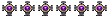
- Posts: 546
- Joined: Thu Mar 05, 2015 8:35 pm
- Location: Old Market
Re: General FAQs
How can I see another user’s profile?
There are four different ways to see a character’s profile.
The first is to command the bot, the Nexus Guide, to provide you their profile. You can do this by direct messaging the bot with ?profile “character name”. The bot will respond with a short summary of the character’s profile, and a link to the full version on Rhydin.org.
Alternatively, you can get a link to a character’s profile using Rhydin.org’s status menu, located here. Access the character’s profile by clicking on their icon/avatar. The profile will open in a new window.
Another method is to locate the profile in the forum member list here. Find the desired character name by jumping to the particular first letter of the alphabet. Alphabetize by username by clicking “Username” at the top gray bar. Then page through until you find the desired character!
Last, the Discord offers a channel for character-profiles. Not everyone has shared a character profile here. But you can search the channel by entering in: character-profiles followed by the desired character name in the upper right search box. If there is an entry, the profile should appear as a search result.
There’s a lot of different ways to view a profile you’re looking for, and hopefully you’ll find the one that works best for you.
There are four different ways to see a character’s profile.
The first is to command the bot, the Nexus Guide, to provide you their profile. You can do this by direct messaging the bot with ?profile “character name”. The bot will respond with a short summary of the character’s profile, and a link to the full version on Rhydin.org.
Alternatively, you can get a link to a character’s profile using Rhydin.org’s status menu, located here. Access the character’s profile by clicking on their icon/avatar. The profile will open in a new window.
Another method is to locate the profile in the forum member list here. Find the desired character name by jumping to the particular first letter of the alphabet. Alphabetize by username by clicking “Username” at the top gray bar. Then page through until you find the desired character!
Last, the Discord offers a channel for character-profiles. Not everyone has shared a character profile here. But you can search the channel by entering in: character-profiles followed by the desired character name in the upper right search box. If there is an entry, the profile should appear as a search result.
There’s a lot of different ways to view a profile you’re looking for, and hopefully you’ll find the one that works best for you.
- Eden Parker
- RoH Admin
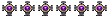
- Posts: 546
- Joined: Thu Mar 05, 2015 8:35 pm
- Location: Old Market
Re: General FAQs
Can I post in player announcements?
Yes, you can! Player announcements are primarily intended for in-character story posts or events that are open to or affect the whole community. Examples might be unusual weather conditions affecting the realm or events like the grand opening of a new business. The following guidelines can help you figure out what and how to post in player announcements:
Anything that you post in player announcements might be a good fit for the Town Crier as well. Learn more about the Town Crier here.
Yes, you can! Player announcements are primarily intended for in-character story posts or events that are open to or affect the whole community. Examples might be unusual weather conditions affecting the realm or events like the grand opening of a new business. The following guidelines can help you figure out what and how to post in player announcements:
- DO link your post to a story or event post on the forums.
- DO include a brief description of the pertinent details.
- DO scroll back to see some examples of what people have posted before.
- Do not repeat your post more than necessary---there’s no need to post more than once a day, but feel free to repost a reminder or two as the event goes on or gets closer.
- DO ask for help! Any staff member would be happy to help you put something together!
Anything that you post in player announcements might be a good fit for the Town Crier as well. Learn more about the Town Crier here.
Last edited by Eden Parker on Wed Jan 30, 2019 6:18 pm, edited 1 time in total.
- Eden Parker
- RoH Admin
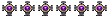
- Posts: 546
- Joined: Thu Mar 05, 2015 8:35 pm
- Location: Old Market
Re: General FAQs
Can I post in server announcements?
No, server announcements are reserved for the admins and staff to announce new site and server features and any other technical announcements that may be necessary. If you have something you would like to share with the whole community, please review our discussion regarding player announcements.
No, server announcements are reserved for the admins and staff to announce new site and server features and any other technical announcements that may be necessary. If you have something you would like to share with the whole community, please review our discussion regarding player announcements.
- Eden Parker
- RoH Admin
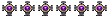
- Posts: 546
- Joined: Thu Mar 05, 2015 8:35 pm
- Location: Old Market
Re: General FAQs
How can I view/download logs from Discord?
There are a few different ways to view play logs from Discord.
First, if you’re looking for a recent scene, you can click on the channel where it took place and scroll back. Discord enables endless scrolling.
Additionally, our partner site, duelingzone.org, offers an excellent log-viewing and saving tool, Chat Lurker’s Logs, available here. Simply select the location where the scene occurred, then the date and time. A clear-text log will appear in your browser, convenient for easy cut-and-paste. Logs are available for approximately nine days.
If the scene is no longer available on Chat Lurker’s Logs, you can use the search function on Discord. In the search box enter in: channel-name and then a keyword from the night of play. Search results will appear that might help you jump to the scene, and then you can scroll forward or back to get the log of what you need.
There are a few different ways to view play logs from Discord.
First, if you’re looking for a recent scene, you can click on the channel where it took place and scroll back. Discord enables endless scrolling.
Additionally, our partner site, duelingzone.org, offers an excellent log-viewing and saving tool, Chat Lurker’s Logs, available here. Simply select the location where the scene occurred, then the date and time. A clear-text log will appear in your browser, convenient for easy cut-and-paste. Logs are available for approximately nine days.
If the scene is no longer available on Chat Lurker’s Logs, you can use the search function on Discord. In the search box enter in: channel-name and then a keyword from the night of play. Search results will appear that might help you jump to the scene, and then you can scroll forward or back to get the log of what you need.
- Eden Parker
- RoH Admin
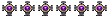
- Posts: 546
- Joined: Thu Mar 05, 2015 8:35 pm
- Location: Old Market
Re: General FAQs
What other features does the bot offer?
The bot, the Nexus Guide, serves a lot of different functions on Discord. It can provide you a summary and link to a character’s profile, give you the current weather conditions in RhyDin, and act as a referee in your duel, just to name a few. For a full list of commands you can send ?help to the bot, or please see our bot tutorial here!
The bot, the Nexus Guide, serves a lot of different functions on Discord. It can provide you a summary and link to a character’s profile, give you the current weather conditions in RhyDin, and act as a referee in your duel, just to name a few. For a full list of commands you can send ?help to the bot, or please see our bot tutorial here!
- Eden Parker
- RoH Admin
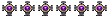
- Posts: 546
- Joined: Thu Mar 05, 2015 8:35 pm
- Location: Old Market
Re: General FAQs
Can I be a host/staff member?
We are always looking for people to join our staff by hosting regularly scheduled live play sessions whether in one of our in-character settings or one of our dueling venues. If you are interested in becoming a regular host, please contact the player known as Mallory Maeda, either on Discord, or via forum messaging.
Other staff positions also become available from time to time. All open positions will always be announced on the forums, and we are open to applications from any of our site members. If you’re interested, stay involved and check back regularly!
We are always looking for people to join our staff by hosting regularly scheduled live play sessions whether in one of our in-character settings or one of our dueling venues. If you are interested in becoming a regular host, please contact the player known as Mallory Maeda, either on Discord, or via forum messaging.
Other staff positions also become available from time to time. All open positions will always be announced on the forums, and we are open to applications from any of our site members. If you’re interested, stay involved and check back regularly!
- Eden Parker
- RoH Admin
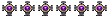
- Posts: 546
- Joined: Thu Mar 05, 2015 8:35 pm
- Location: Old Market
Re: General FAQs
What do I do if someone is bothering me?
We trust our members to follow three guiding principles: be respectful, be patient, and be kind. But we know sometimes things don’t work out exactly the way we want them to. The steps for handling difficult situations are outlined in our Community Guidelines under the section “Complaints & Violations.” The steps include a link to Discord’s privacy features which might help you solve your problem.
No matter what the situation is, you are always welcome to discuss it with a staff member.
We trust our members to follow three guiding principles: be respectful, be patient, and be kind. But we know sometimes things don’t work out exactly the way we want them to. The steps for handling difficult situations are outlined in our Community Guidelines under the section “Complaints & Violations.” The steps include a link to Discord’s privacy features which might help you solve your problem.
No matter what the situation is, you are always welcome to discuss it with a staff member.
- Eden Parker
- RoH Admin
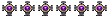
- Posts: 546
- Joined: Thu Mar 05, 2015 8:35 pm
- Location: Old Market
Re: General FAQs
Help! I broke something in Discord!
It is okay! We will help you fix it!
There are some Discord settings that may interfere with how the Nexus Guide functions. Additionally, we know some members have a hard time initially linking their Rhydin.org profile with their Discord account. Your best bet is to contact a staff member. Staff members appear as green or purple names on the Discord server. Throw out a request in the lobby and if someone is available, they will respond and help you out.
If there is no staff member immediately available to assist you, please use the forum messaging system to contact a staff member. Staff contact information is available here. Both Kalamere Ar’Din and Na-rae Takamine are particularly helpful with Discord issues, and Jake Thrash and Eden Parker can be helpful with forum issues. But any staff member should be able to get you started. If you don’t hear back within 24 hours, reach out to someone else. We work as a team, and we are here to assist you.
It is okay! We will help you fix it!
There are some Discord settings that may interfere with how the Nexus Guide functions. Additionally, we know some members have a hard time initially linking their Rhydin.org profile with their Discord account. Your best bet is to contact a staff member. Staff members appear as green or purple names on the Discord server. Throw out a request in the lobby and if someone is available, they will respond and help you out.
If there is no staff member immediately available to assist you, please use the forum messaging system to contact a staff member. Staff contact information is available here. Both Kalamere Ar’Din and Na-rae Takamine are particularly helpful with Discord issues, and Jake Thrash and Eden Parker can be helpful with forum issues. But any staff member should be able to get you started. If you don’t hear back within 24 hours, reach out to someone else. We work as a team, and we are here to assist you.
- Eden Parker
- RoH Admin
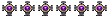
- Posts: 546
- Joined: Thu Mar 05, 2015 8:35 pm
- Location: Old Market
Re: General FAQs
Where should I post my story/event?
Great question!
Stories can be posted in “The Streets of Rhy’Din,” a shared folder for all of the ongoing tales of your characters.
Public events can be posted in “Community Events,” another shared folder for just that purpose. Whether your event will take place only in forum posts or if it will take place in live play on a specific day and time, you can post all of the details of your event here. Please keep in mind that these events should be open to everyone’s participation.
Once you’ve created your event post, the Town Crier is another great place to share your event. Think of it like a bulletin board with flyers for local events posted all over it. Posts in this folder will appear on the front page of Rhydin.org! Useful tips for how to share your event or story in the Town Crier can be found here.
Great question!
Stories can be posted in “The Streets of Rhy’Din,” a shared folder for all of the ongoing tales of your characters.
Public events can be posted in “Community Events,” another shared folder for just that purpose. Whether your event will take place only in forum posts or if it will take place in live play on a specific day and time, you can post all of the details of your event here. Please keep in mind that these events should be open to everyone’s participation.
Once you’ve created your event post, the Town Crier is another great place to share your event. Think of it like a bulletin board with flyers for local events posted all over it. Posts in this folder will appear on the front page of Rhydin.org! Useful tips for how to share your event or story in the Town Crier can be found here.
- Eden Parker
- RoH Admin
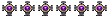
- Posts: 546
- Joined: Thu Mar 05, 2015 8:35 pm
- Location: Old Market
Re: General FAQs
How can I get my own folder?
If you’re interested in having your own folder on the forums, please review the request instructions here.
If you’re interested in having your own folder on the forums, please review the request instructions here.
- Eden Parker
- RoH Admin
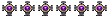
- Posts: 546
- Joined: Thu Mar 05, 2015 8:35 pm
- Location: Old Market
Re: General FAQs
How do I post and resize a photo?
Photos can be posted in forum posts by using the img tag. Just put img in brackets [ ] before a link to the photo you want to post and close it with /img in brackets.
You can also control the size of the photos that appear in your posts by using the wimg tag. Put wimg=300 in brackets before a link to the photo you want to post and close it with the /wimg in brackets. The number 300 represents the pixel width of the photo, and that number can be changed to almost any size until you find the size you want. The height of the photo will remain proportionally fixed based on the width you choose.
Test the size of your photo in preview mode and continue to adjust the number until you find a photo size you like.
Photos can be posted in forum posts by using the img tag. Just put img in brackets [ ] before a link to the photo you want to post and close it with /img in brackets.
You can also control the size of the photos that appear in your posts by using the wimg tag. Put wimg=300 in brackets before a link to the photo you want to post and close it with the /wimg in brackets. The number 300 represents the pixel width of the photo, and that number can be changed to almost any size until you find the size you want. The height of the photo will remain proportionally fixed based on the width you choose.
Test the size of your photo in preview mode and continue to adjust the number until you find a photo size you like.
- Eden Parker
- RoH Admin
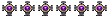
- Posts: 546
- Joined: Thu Mar 05, 2015 8:35 pm
- Location: Old Market
Re: General FAQs
How do I include an in-line link?
An in-line link can be created using the url= tag. Just put url= followed by your link in brackets before the word you wish to change into a link, and close it with /url in brackets. For example [ url=https://rhydin.org/ ]Site![ /url ] will make the word “Site!” into a link, if you remove the spaces.
An in-line link can be created using the url= tag. Just put url= followed by your link in brackets before the word you wish to change into a link, and close it with /url in brackets. For example [ url=https://rhydin.org/ ]Site![ /url ] will make the word “Site!” into a link, if you remove the spaces.
- Eden Parker
- RoH Admin
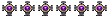
- Posts: 546
- Joined: Thu Mar 05, 2015 8:35 pm
- Location: Old Market
Re: General FAQs
How do I turn on/off email notifications?
Email notifications can be set-up in your board preferences settings.
Email notifications can be set-up in your board preferences settings.
- Log into the forums.
- Click on the the person icon in the upper right corner---when you hover over it, you should see your username---and select “User Control Panel.”
- Next, select the “Board preferences” tab.
- Finally, select “Edit notification options.” Here you can set up your email notification options, whether you turn them on or off.
- Select “submit” when you are finished making your selections.
- Eden Parker
- RoH Admin
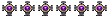
- Posts: 546
- Joined: Thu Mar 05, 2015 8:35 pm
- Location: Old Market
Re: General FAQs
Where can I set up my profile?
- Log into the forums.
- Click on the person icon in the upper right corner---when you hover over it, you should see your username---and select “Profile.”
- At the top of your profile beside your username, select “Edit profile.”
- Select “submit” when you are finished with your changes.
- Eden Parker
- RoH Admin
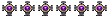
- Posts: 546
- Joined: Thu Mar 05, 2015 8:35 pm
- Location: Old Market
Re: General FAQs
How can I see unread or recent posts?
You can aggregate a list of unread or recent posts since your last visit in two easy steps.
You can aggregate a list of unread or recent posts since your last visit in two easy steps.
- Log into the forums.
- Click on the forum menu---the forum menu is located on the upper left of the gray forum menu bar, represented by three horizontal lines. You will see options to view “new posts,” “unread posts” or “unanswered topics” among others. Select your preference, and you will see an aggregated list.
Who is online
Users browsing this forum: No registered users and 1 guest